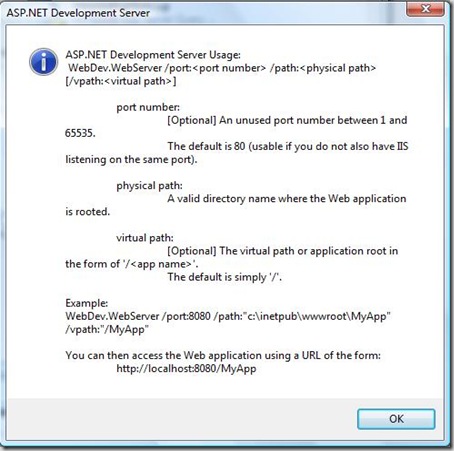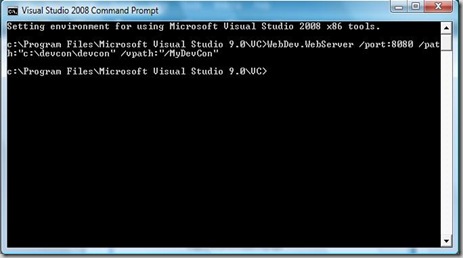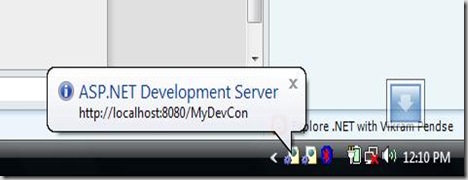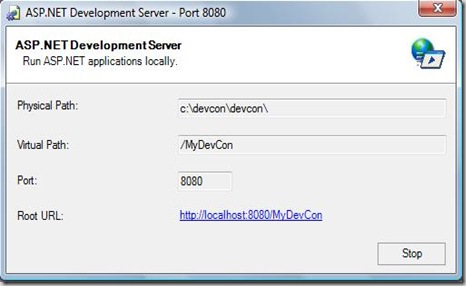Welcome to INETA PUG DevCon 2008 - A unique Developer Conference.
PUG DevCon is like a boon for every developer in Pune. DevCon is a conglomeration of speakers and trainers of national repute who take the centre stage to share their knowledge. PUG DevCon not only serves as an amazing platform for interactive sessions but also as a catalyst for learning and sharing new technology, networking opportunities and much much more. This is the fourth consecutive successful year of PUG DevCon.
This year to add some spice to the PUG DevCon, it's not going to be only about distributing gyan but also a funfilled learning process We have come up with interesting quizzes (what is the garbage collector, remember?), power-packed games (darting...? Bull's Eye! ) and some key events in between the sessions. And you know what's the best part about PUG DevCon 2008? YOU DECIDE THE TOPICS AND CONTENT!!!
2 DAYS, 6 TRACKS, 8 SESSIONS BACK2BACK !!!
Attend DevCon and Win exciting prizes like
Windows Vista Ultimate,Visual Studio Team System 2008
Team Suite with
MSDN Premium worth $20,000 and lots more...
Calling all Designers and Developers to be a part of this unique event.
Entry FREE !! Registration Required.
For more information and Registration , Please visit :
Vote for Topic
http://devcon.puneusergroup.org
Hurry up and Register Today !!
For any queries/suggestions,Please contact us at :
devcon2008@puneusergroup.org
Venue: Dewang Mehta Auditorium, Persistent Systems Private Limited, 402, Senapati Bapat Road, Pune - 411016
See you there !!
Vikram.