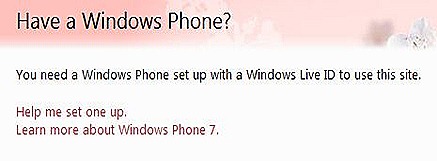Nice to open Live Writer after a long time. I was in hospital for one week and went under two surgeries,I was suffering from Hematuria due to kidney stones, Now much better and recovering but still locked at Home.Best thing is now I can use laptop and move bit here and there so I again started looking at Tech Stuff back. More I will start with full zest in coming weeks once I recover totally since I might go for one more operation in coming weeks.
Recently My friend lost his cellphone somewhere in crowd,He told me some story about how he can track device etc. Suddenly come to my mind, is something possible with Windows Phone 7? Windows Phone 7 though its good phone but its truly costly affair if you lost it.Especially the higher cost Devices like Dell and HTC HD7. So I started exploring this issue and found few good things which I want to share with you today. However it has already been shared by many who hold actual device, Since I don’t have device and neither it will be available in India soon, So I am trying my level best about how you can go for that.
Windows Live ID :
Windows Live ID plays a vital role here. If you have Windows Live ID, Life is easy for you.So if you don’t have, get one today !
To Do on Day One once you have Device :
Many common fellows who are non techy might not aware about this, There is a Live Service dedicated for Windows Phone or Windows Mobile in general which you can opt with Live ID at :
Here you will find screen like this :
Though I don’t have device at the moment,but here are few things which you can get hold on once you have device in hand with help of windowsphone.live.com
Universal steps :
1. Go to your browser on PC, Login to windowsphone.live.com with Live ID
2. Choose “Find My Phone” Option and take it further
This option branched with multiple capabilities below this like :
- To make your phone ring
- To map your phone’s location
- To lock your phone and show a message
- To erase your phone
- To change settings to Find My phone
Lets see what each option is capable of :
1. To make your phone ring : This option is not so powerful for lost phone since the actual device is far from you. But lets assume you lost device in your nearby area or home or office,Then all you need to do is sign-in with Live ID on windowsphone.live.com and then Under “Find My Phone” option choose “Ring it”. This will Ring your phone even if volume is off or its on Vibrate mode (Silent mode we call it as). Also you will be able to Preview the ringtone. (Remember the old Cordless Phones in our house with “Find Device” button and it use to buzz the device, this is something similar to that).
2. To map your phone’s location : This option will help you to give actual physical location of device via power of Bing Maps. It also have Print Map option which will allow you to take print out of the last known position of device on Map.Options like “Center Map on my phone” will help you to keep track if you by chance scroll the map and lost the location.Once you identify the location on map you can choose Option 1 to Ring it and go near to it. (No wonder ! Power of GPS and it will highlight the area under which Cell tower area it falls)
3. To lock your phone and show a message : This will lock your phone and no one can use it by any means, However you can unlock by entering 4 digit number,Also you can customize the screen with custom message something like this : “I have lost ! if you find me then please call at (+91)-020-1112-333 or email me at something@something.com or drop it to near by police station”. This will atleast make sure that no one will play with your phone,personal data,pictures,videos and other stuff on your device.
4. To erase your phone : I call it as “Do or Die” option, if all of the above three does not work and you lost all hopes, still it is important to make note that your data(Phone Data,SMS,Numbers,Pictures,Videos etc) are still there and can be misused.So to prevent this, This option will allow you to erase data on your phone and make it dumb device.Oh yes ! it does give “Yes” “No” option so be wise to choose any.(There is no comeback once you click on “Yes”)
5.To change settings to Find My Phone : This is core important option,It allows you to achieve two things : (For this you need to Flick left on Start dashboard and go to App list and choose Settings)
1. Save my location periodically for better mapping : Microsoft with this option will save your phone’s location details periodically (Hourly basis usually),So if your phone goes out of coverage area or battery goes ga ga and die still it will help to save last location position on map (Then onwards its Police job isn’t it?)
2. Get Results Faster : This might cause more battery consumption however by this Live Service will send text message to your device or Push notification is another cheaper option suggested.
So ! Once you get your Windows Phone 7 in your hand fully functional and operable, You must check out this options and do the needful so that by chance or due to bad luck you lost device, there is a hope ! Not all Non techy people are aware of this or not aware of such services, So I encourage you to pass on this information to them as best as you can.
I will recommend this post for more pictorial info on this topic :
http://antondnagy.wordpress.com/2010/09/06/ways-to-recover-your-lost-windows-phone-7-device/
Well in all case, if there is real lost of device, Advisable to let your Service Provider know about it and provide information for the same, This is very important to do as well once you lost your device. This is bit complicated topic and can lead to several branching discussions like damaged device recovery or insurance etc. which at least at this moment I don’t find worth to talk on, So keeping those things to you to explore. As I said I don’t have device in hand, But Once I get I am going to repost this again in much more details so that you can get more in-out stuff of this. Also I will drop more focus on such services for phone in coming future. Let me recover soon and I have few more good things to share with tons of Code and XAML, So give me some more time and I will be back with loads of stuff here. Do keep an eye on this place.
Vikram.