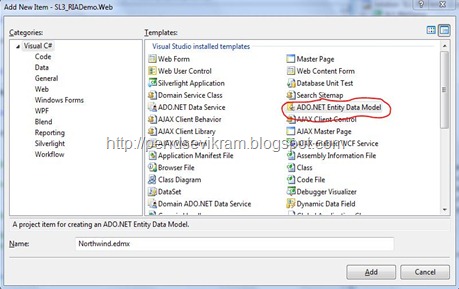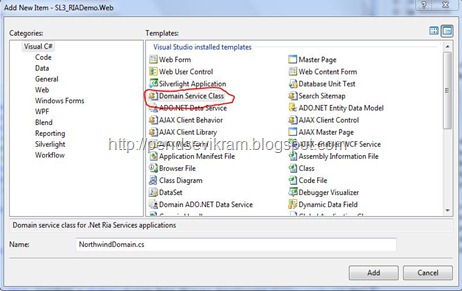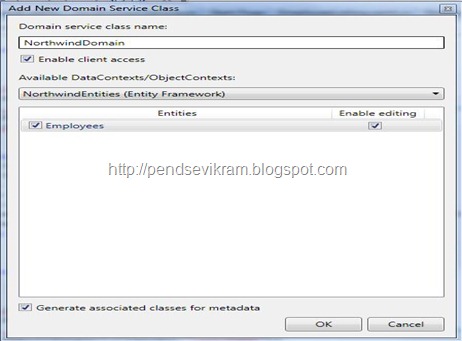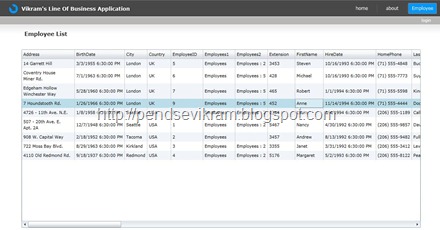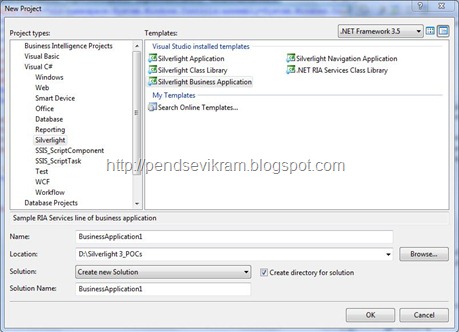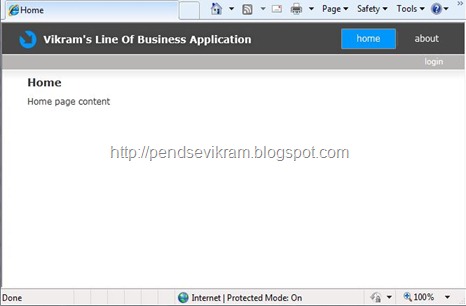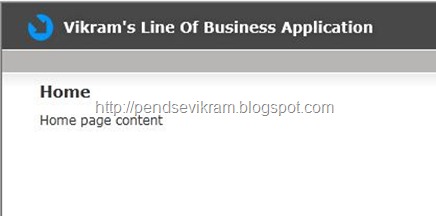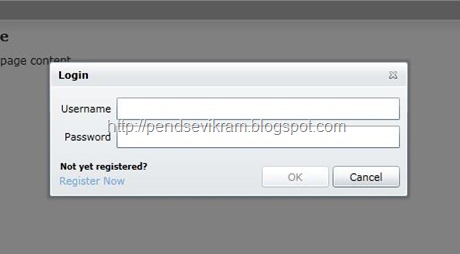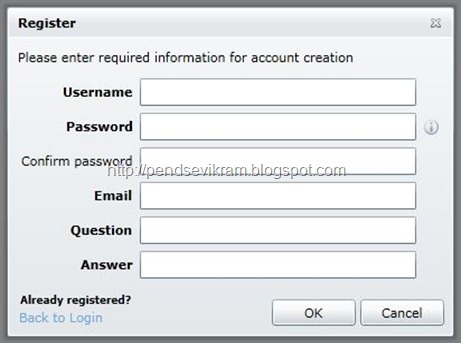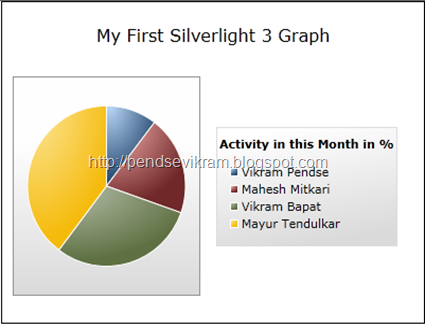I hope the first two part of this series are useful for your development on RIA Services. There is lot more can be done in that. I will recommend you to go once through RIA Services documentation for more information.
In first two parts we understood the basic structure of Silverlight Business Application Template, Then we move ahead with Adding Views and Data binding mechanisms in it. As far as Authentication is concern, Silverlight Business Application Template supports Forms and Windows Authentication, By default its Forms authentication, All Web developers know that, we can set this in Web.Config file under <authentication/> tag by setting its mode attribute.
For your application, the client side configuration is generally placed inside the App.xaml file like this :
<Application.ApplicationLifetimeObjects>
<app:RiaContext>
<app:RiaContext.Authentication>
<appsvc:FormsAuthentication/>
<!--<appsvc:WindowsAuthentication/>-->
</app:RiaContext.Authentication>
</app:RiaContext>
</Application.ApplicationLifetimeObjects>
For rest of the part for authentication, you already have Views corresponding to Login and User Registration, For accessing various authentication and doing rest of the operation you have three files under your Services folder in Web Project as AuthenticationService,UserInformation,UserRegistrationService. Here UserRegistrationServices internally use Membership model of ASP.NET, If you have your own authentication mechanism (Most of the apps have their own User-Role Model stored in SQL or respective Database) can sync with the corresponding data maybe by means of domain service class again.( Well I am still evaluating which is easy and best, So might be in coming days, I will re-post this authentication part here again). So this is the overall general view about Silverlight Line of Business Applications with RIA Services (Silverlight Business Application Template in our case).
What about existing Applications? What about Reporting ?
I as a Consultant and MVP in community use to get loads of feedback and questions mails from all of you, which is always encouragement to me.
Some of you told me that, They already have something similar in Silverlight 2 (Not RIA, but their own navigation and Architecture,maybe some other patterns or MVVM etc.), Some said they will be happy to upgrade to Silverlight 3 and this template,but some might not. Most of the developers said that they need something like SiteMap or MenuBar control in Silverlight for navigation, especially the developers who working on version 2. I have one link to share with you all where my fellow MVP friend from Mumbai,India his name is Dhaval Faria wrote an article on Menus in Silverlight, you should check this :
http://www.learnitonweb.com/Articles/ReadArticle.aspx?contId=7&page=1
I have already talked a lot on Datagrid and DataForms in past, so do check those articles which can help you to build better views with those controls.
Media and Images :
Views can be enrich by Media and Images, Many of people told me that they fail to find good demos on Image carousels, So Here is one of the best I found so far with source code :
http://www.gleblanc.eu/Blog/post/PlaneProjection-for-3D-effects-Part-III-carousels.aspx
Charting :
Charting is core area of any LOB application, For more deep dive into charting, visit :
Reporting :
Currently control like ReportViewer is not available with Silverlight, We all know, how important is Reporting feature in any LOB apps, though right now Silverlight is not having any control for reporting, still there are few vendors who came with their own solutions on this issue, Telerik is one of them, I recently come across another one as Magenic, Look what they have in their Webcast : (Search for Reporting in Silverlight in the list)
http://www.magenic.com/Default.aspx?tabid=635
Do you feel ReportViewer control should be there in toolkit? Then you can vote for it here :
http://silverlight.codeplex.com/WorkItem/View.aspx?WorkItemId=1794
I guess this much resources are more than enough to start your Line of Business Application Development. I will be back soon with more on Development and Designing too.
Vikram.