Hope you all folks doing well and enjoying every bit of Silverlight 4 RC, After hell lot of work in weekdays and over weekend, finally I managed to open my Live Writer today and hopefully will start buzzing here from coming weeks again like I use to in earlier months.
I have already given inputs on Language feature/Support from Silverlight in my earlier post while it was in Beta.In that article, I talked about, How you can enrich your Silverlight Application with Arabic and Hebrew language support from Silverlight and I also talked about BiDi (Bi-Directional) / RTL – Right to Left feature.
This is now a sort of extension to that article and primary focus will be how you can add up Indic content to your Silverlight Application.
For this I am making use of Microsoft Tool itself, Yes ! I am talking about Microsoft Indic Language Input Tool, Though this is in Beta version, still it performs and sufficient for our development.
You can download the Indic pack for your language from here :
http://specials.msn.co.in/ilit/
Once you install this, you will get the option bar on your status like this :
Now all you need is open your Silverlight Project and you are Ready to Develop Indic Silverlight Application like this :
So this is how with Indic Tool you can simply enter Data. So assuming some commercial application,here it will look like this :
Happy? :) .. I know now you can load your apps with local language and being Indian I know the advantages too :), Well In our country (India) we have multiple languages and normally people speak more than two, So I guess this feature is unique to people of India.
This all looks good ! But what about Business applications??
Yeah ! A scary question ! But simple answer you can see below in Design + Code + Error handle. I am showing how it can be use in DataGrid if you are thinking about it from Business application point of View, check this out :
Design :
Code : Data Binding + Error Message
Output :
Data Entry At Runtime in Indic :
Error Messages :
So? I am sure you got all answers to your questions, rather more than that. Well So for Indic Development in Silverlight, All you need is your Basic Silverlight Skill + Either MS Indic Tool or any third party (I will prefer MS Indic Tool) and you are ready with Indic !
How it Works ??
Ah ! here comes Chapter 1 :) , well since I am writing this post as extension to earlier, Let me tell you how all this work.
- Silverlight does not download fonts automatically.
- It rely on font support on the system.
- You can download your own fonts in the XAP for stylistic reasons.
So, Here is my first Indic attempt !
Wait is Over..Start Silverlight..Start Indic..Talk in your regional language with Silverlight !
For this post, I am very much thankful towards Mr. Pavanja from India for taking this demand of Indic Support in Silverlight over Microsoft Connect and Thanks a ton to Team Silverlight for such a wonderful gift of Indic Support in Silverlight !
Vikram.








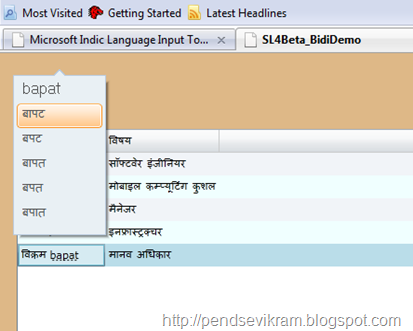


6 comments:
Awesome!
very useful...
Suggestion -store the literals in resource file rather than putting them in code itself. Good practice starts from great tutorial.
http://msdn.microsoft.com/en-us/library/dd882554(VS.96).aspx
Thanks Hrishi
hi Vikram,
Thanks for the Nice Post. need a help regarding this. my scenario is like this.
I am developing SL4 app which will be hosted in server. and a form which has to take inputs from user in 3 different languages (English, Telugu, Kannada) for that i am placing 3 text boxes. on focus of the respective language text box i want to enable that Language.
Now My questions are:
1) How to do accomplish the above scenario?
2) Is there a way to use this MILIT with out installing in each system to accomplish the above scenario. Please let me know.
Hi Bhaskar,
Regarding your second question, there is a web download for input of Indian langauges. There are other Indian keyboards on www.bhashaindia.com and an inbuilt Indian input tool in Windows as well.
Ashwini
Post a Comment